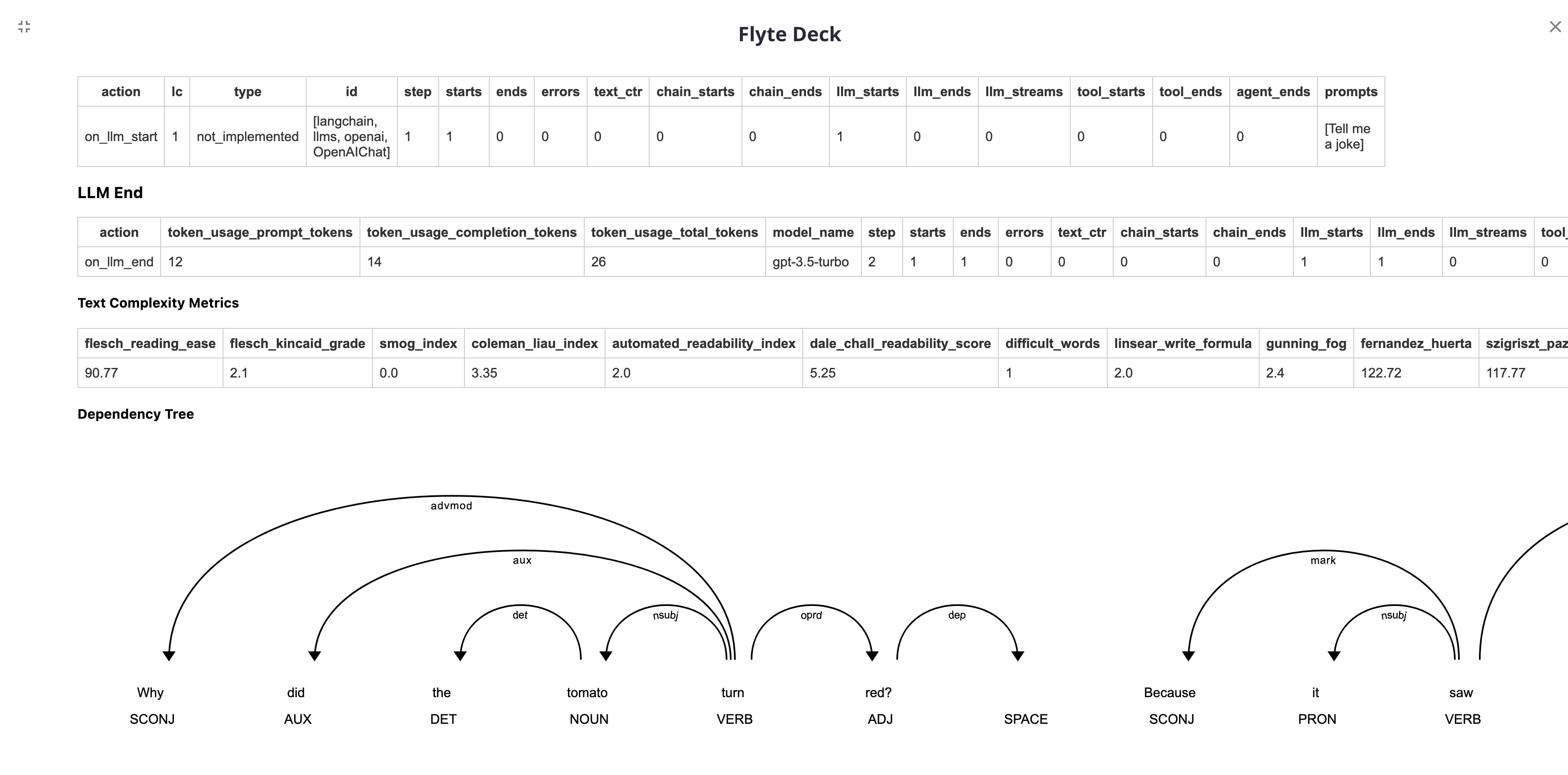Flyte
Flyte is an open-source orchestrator that facilitates building production-grade data and ML pipelines. It is built for scalability and reproducibility, leveraging Kubernetes as its underlying platform.
The purpose of this notebook is to demonstrate the integration of a FlyteCallback into your Flyte task, enabling you to effectively monitor and track your LangChain experiments.
Installation & Setup
- Install the Flytekit library by running the command
pip install flytekit. - Install the Flytekit-Envd plugin by running the command
pip install flytekitplugins-envd. - Install LangChain by running the command
pip install langchain. - Install Docker on your system.
Flyte Tasks
A Flyte task serves as the foundational building block of Flyte. To execute LangChain experiments, you need to write Flyte tasks that define the specific steps and operations involved.
NOTE: The getting started guide offers detailed, step-by-step instructions on installing Flyte locally and running your initial Flyte pipeline.
First, import the necessary dependencies to support your LangChain experiments.
import os
from flytekit import ImageSpec, task
from langchain.agents import AgentType, initialize_agent, load_tools
from langchain.callbacks import FlyteCallbackHandler
from langchain.chains import LLMChain
from langchain_openai import ChatOpenAI
from langchain_core.prompts import PromptTemplate
from langchain_core.messages import HumanMessage
Set up the necessary environment variables to utilize the OpenAI API and Serp API:
# Set OpenAI API key
os.environ["OPENAI_API_KEY"] = "<your_openai_api_key>"
# Set Serp API key
os.environ["SERPAPI_API_KEY"] = "<your_serp_api_key>"
Replace <your_openai_api_key> and <your_serp_api_key> with your respective API keys obtained from OpenAI and Serp API.
To guarantee reproducibility of your pipelines, Flyte tasks are containerized. Each Flyte task must be associated with an image, which can either be shared across the entire Flyte workflow or provided separately for each task.
To streamline the process of supplying the required dependencies for each Flyte task, you can initialize an ImageSpec object.
This approach automatically triggers a Docker build, alleviating the need for users to manually create a Docker image.
custom_image = ImageSpec(
name="langchain-flyte",
packages=[
"langchain",
"openai",
"spacy",
"https://github.com/explosion/spacy-models/releases/download/en_core_web_sm-3.5.0/en_core_web_sm-3.5.0.tar.gz",
"textstat",
"google-search-results",
],
registry="<your-registry>",
)
You have the flexibility to push the Docker image to a registry of your preference. Docker Hub or GitHub Container Registry (GHCR) is a convenient option to begin with.
Once you have selected a registry, you can proceed to create Flyte tasks that log the LangChain metrics to Flyte Deck.
The following examples demonstrate tasks related to OpenAI LLM, chains and agent with tools:
LLM
@task(disable_deck=False, container_image=custom_image)
def langchain_llm() -> str:
llm = ChatOpenAI(
model_name="gpt-3.5-turbo",
temperature=0.2,
callbacks=[FlyteCallbackHandler()],
)
return llm.invoke([HumanMessage(content="Tell me a joke")]).content
Chain
@task(disable_deck=False, container_image=custom_image)
def langchain_chain() -> list[dict[str, str]]:
template = """You are a playwright. Given the title of play, it is your job to write a synopsis for that title.
Title: {title}
Playwright: This is a synopsis for the above play:"""
llm = ChatOpenAI(
model_name="gpt-3.5-turbo",
temperature=0,
callbacks=[FlyteCallbackHandler()],
)
prompt_template = PromptTemplate(input_variables=["title"], template=template)
synopsis_chain = LLMChain(
llm=llm, prompt=prompt_template, callbacks=[FlyteCallbackHandler()]
)
test_prompts = [
{
"title": "documentary about good video games that push the boundary of game design"
},
]
return synopsis_chain.apply(test_prompts)
Agent
@task(disable_deck=False, container_image=custom_image)
def langchain_agent() -> str:
llm = OpenAI(
model_name="gpt-3.5-turbo",
temperature=0,
callbacks=[FlyteCallbackHandler()],
)
tools = load_tools(
["serpapi", "llm-math"], llm=llm, callbacks=[FlyteCallbackHandler()]
)
agent = initialize_agent(
tools,
llm,
agent=AgentType.ZERO_SHOT_REACT_DESCRIPTION,
callbacks=[FlyteCallbackHandler()],
verbose=True,
)
return agent.run(
"Who is Leonardo DiCaprio's girlfriend? Could you calculate her current age and raise it to the power of 0.43?"
)
These tasks serve as a starting point for running your LangChain experiments within Flyte.
Execute the Flyte Tasks on Kubernetes
To execute the Flyte tasks on the configured Flyte backend, use the following command:
pyflyte run --image <your-image> langchain_flyte.py langchain_llm
This command will initiate the execution of the langchain_llm task on the Flyte backend. You can trigger the remaining two tasks in a similar manner.
The metrics will be displayed on the Flyte UI as follows: